NEWYou can now listen to Fox News articles!
Cybercriminals continue to find new ways to target social media users, and Meta accounts remain one of the most common lures. Losing access to Facebook or Instagram can have real consequences for both individuals and businesses, making people more likely to fall for urgent security warnings. Attackers exploit this by sending convincing notifications that pressure you into taking quick action without thinking.
That’s exactly what makes the new FileFix campaign so dangerous; it looks like routine account maintenance, but it’s really a trap.
Sign up for my FREE CyberGuy Report
Get my best tech tips, urgent security alerts, and exclusive deals delivered straight to your inbox. Plus, you’ll get instant access to my Ultimate Scam Survival Guide — free when you join my CYBERGUY.COM/NEWSLETTER
HOW FAKE MICROSOFT ALERTS TRICK YOU INTO PHISHING SCAMS
Cybercriminals are targeting Facebook and Instagram accounts by sending fake security warnings. (Fox News)
How the FileFix attack works
As reported by researchers at Acronis, a leading cybersecurity and data protection company, the attack begins with a phishing page that looks like a message from Meta’s support team, claiming that your account will be disabled in seven days unless you view an “incident report.” Instead of providing an actual document, the page disguises a malicious PowerShell command as a file path.
Victims are instructed to copy it, open File Explorer, and paste it into the address bar. While it appears harmless, this action secretly runs code that starts the malware infection process.
This method is part of a family of attacks known as ClickFix, where people are tricked into pasting commands into system dialogs. FileFix, created by Red Team researcher mr.d0x, builds on that idea by exploiting the File Explorer address bar instead. In this campaign, the attackers improved the trick by hiding the malicious command behind long strings of spaces, so only the fake file path is visible to the victim.
A hidden script then downloads what looks like a JPG image from Bitbucket, but the file contains embedded code. Once executed, it extracts another script and decrypts the final payload, bypassing many security tools in the process.
DON’T FALL FOR THIS BANK PHISHING SCAM TRICK
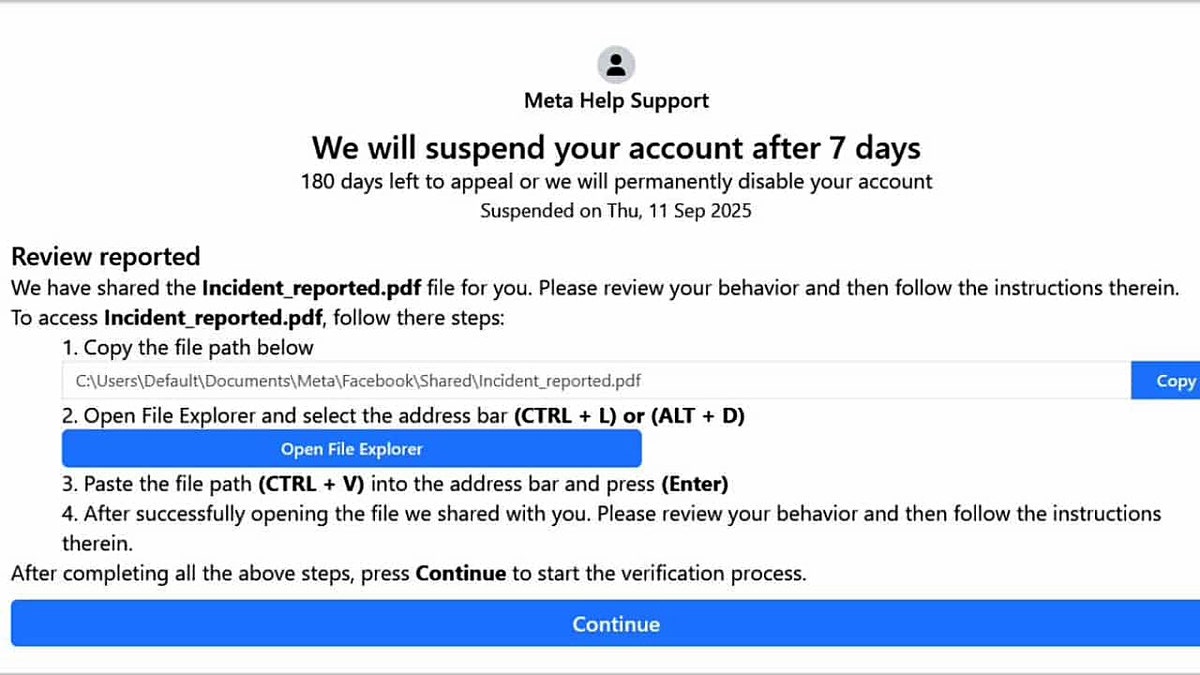
FileFix sends out fake alerts urging users to review their account security. (Acronis)
What StealC tries to steal
The malware delivered by this campaign is StealC, an infostealer that collects a wide range of personal and organizational data. It is designed to grab browser credentials and authentication cookies from Chrome, Firefox, Opera, and other browsers.
It also targets messaging apps like Discord, Telegram and Pidgin, along with cryptocurrency wallets such as Bitcoin, Ethereum and Exodus. StealC goes further by attempting to compromise cloud accounts from Amazon Web Services (AWS) and Azure, VPN services like ProtonVPN and even gaming accounts from Battle.net and Ubisoft. In addition, it can take screenshots of the victim’s desktop, giving attackers a live view of sensitive activity.
Acronis reported that the campaign has already appeared in several different versions over a short period, with changes in payloads and infrastructure. This suggests that the attackers are actively testing and refining their methods to avoid detection and improve success rates.
META DELETES 10 MILLION FACEBOOK ACCOUNTS THIS YEAR, BUT WHY?
StealC also targets VPN software and cryptocurrency wallets. (iStock)
5 ways you can protect yourself from FileFix attacks
To stay protected against attacks like FileFix and prevent malware such as StealC from stealing sensitive information, you need to combine caution with practical security measures. The following steps can help safeguard accounts, devices, and personal data.
1) Be skeptical of urgent warnings
Attackers rely on panic. Treat any message claiming your Meta account or other services will be disabled within days with caution. Verify the alert directly through official platforms rather than clicking links or following instructions from an email or web page.
2) Avoid copying commands from unknown sources
FileFix relies on convincing you to paste hidden PowerShell commands disguised as file paths. Never paste commands into system dialogs, File Explorer, or terminals unless you are absolutely certain of their origin.
3) Invest in personal data removal services
FileFix and StealC thrive on the information they can extract from a device or linked accounts. By using data removal services, you reduce the amount of sensitive personal information that can be found online or left exposed on old platforms. This minimizes what attackers can exploit if they manage to gain access.
While no service can guarantee the complete removal of your data from the internet, a data removal service is really a smart choice. They aren’t cheap, and neither is your privacy. These services do all the work for you by actively monitoring and systematically erasing your personal information from hundreds of websites. It’s what gives me peace of mind and has proven to be the most effective way to erase your personal data from the internet. By limiting the information available, you reduce the risk of scammers cross-referencing data from breaches with information they might find on the dark web, making it harder for them to target you.
Check out my top picks for data removal services and get a free scan to find out if your personal information is already out on the web by visiting Cyberguy.com/Delete
Get a free scan to find out if your personal information is already out on the web: Cyberguy.com/FreeScan
4) Install reliable antivirus software
A strong antivirus software can detect malware like StealC before it fully executes. Many solutions now include behavior-based detection that can flag suspicious scripts or hidden downloads, helping catch threats even when attackers try to disguise commands as harmless actions.
The best way to safeguard yourself from malicious links that install malware, potentially accessing your private information, is to have strong antivirus software installed on all your devices. This protection can also alert you to phishing emails and ransomware scams, keeping your personal information and digital assets safe.
Get my picks for the best 2025 antivirus protection winners for your Windows, Mac, Android & iOS devices at Cyberguy.com/LockUpYourTech
5) Use a password manager
While FileFix targets stored credentials, using a reputable password manager reduces risk by creating unique passwords for every site. This way, even if one browser or app is compromised, attackers cannot access your accounts elsewhere.
Next, see if your email has been exposed in past breaches. Our #1 password manager (see Cyberguy.com/Passwords) pick includes a built-in breach scanner that checks whether your email address or passwords have appeared in known leaks. If you discover a match, immediately change any reused passwords and secure those accounts with new, unique credentials.
Check out the best expert-reviewed password managers of 2025 at Cyberguy.com/Passwords
CLICK HERE TO GET THE FOX NEWS APP
Kurt’s key takeaway
Cybercriminals keep finding creative ways to trick social media users, and FileFix proves how convincing these scams can look. A fake Meta alert may feel urgent, but pausing before you click or copy anything is the best defense. Relying on strong habits and security tools gives you the upper hand. Data removal services, antivirus software, and password managers each reduce risk in different ways. When you combine them, you make it much harder for attackers to turn a scare tactic into a real threat.
Should platforms like Meta do more to warn users about these evolving phishing tactics? Let us know by writing to us at Cyberguy.com/Contact
Sign up for my FREE CyberGuy Report
Get my best tech tips, urgent security alerts, and exclusive deals delivered straight to your inbox. Plus, you’ll get instant access to my Ultimate Scam Survival Guide — free when you join my CYBERGUY.COM/NEWSLETTER
Copyright 2025 CyberGuy.com. All rights reserved.